Table of content
Account page
Log in from the Warewolf website home page, click login then enter your account name and click sign in. Alternatively bookmark the account page.
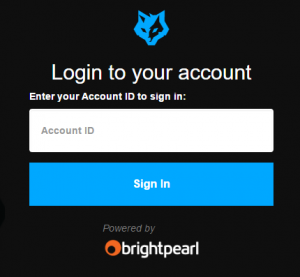
User credentials
In the next screen enter your user name and password and click sign in.
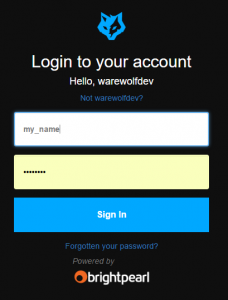
Warewolf lands you at the dashboard.
Log out
To logout, click the down arrow next to your name on the menu bar then click logout. Warewolf closes your session and returns you to the account login screen.

By logging out rather than closing the browser, Warewolf closes the session to reduce the number of concurrent active sessions
Last Update: January 18, 2017
December 15, 2016 1757 Ian Lilburne 2. Navigating Warewolf
Total 0 Votes:
0
0