Table of content
Goods out settings for agile picking and scanning tones – Warewolf
In this article I’ll show you how to manage goods out settings. These are beep sounds agile picking and templates. Templates are discussed in a separate article please follow this link for print template settings.
Audio tones
In picking and packing screens Warewolf by default gives an audio tone to let you know that a barcode has been scanned. If you’re barcode scanner also ‘beeps’ you may find a second beep from Warewolf annoying. From the main menu click settings audio tomes and from the drop down box select off then save and Warewolf won’t trouble you with beeps. If you prefer a pick confirmation then select the status as on then save.
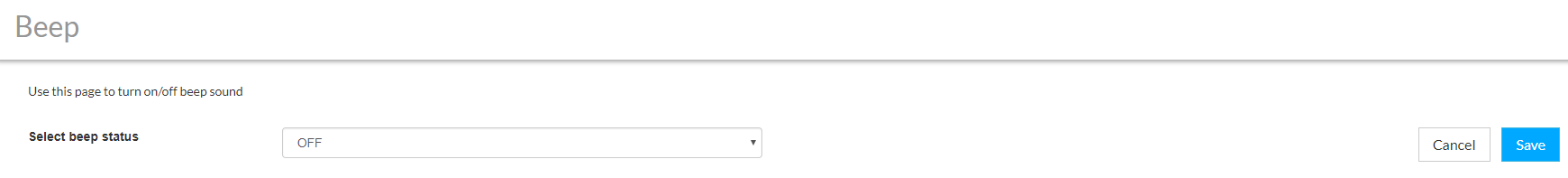
Agile picking goods out settings
When picking for a goods out note Warewolf shows you the warehouse locations that you should pick from. When you arrive at the location to pick the product you may find that the product is missing or damaged and that you need to pick from a different location. Warewolf allows you to do this through its agile picking feature. In settings > agile picking managers can switch agile picking on or off. By default agile picking is switched on but if your organisation doesn’t permit agile picking switch it off here. Please note that there is a similar backend setting for agile picking. If the backend setting is switched off agile picking them the frontend agile picking setting is overridden.
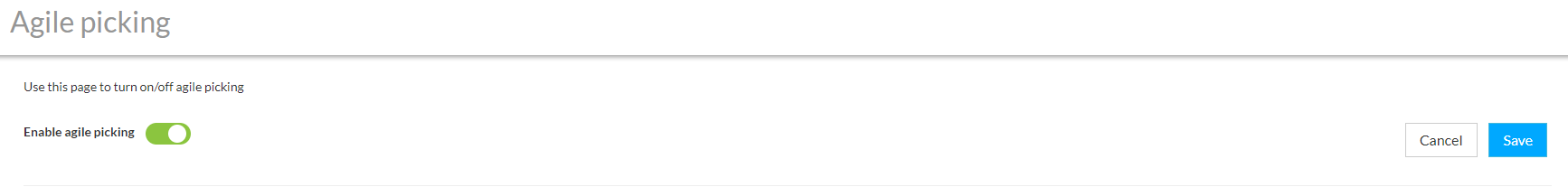
Last Update: August 7, 2017